- Why You Need Good Medical Claims Processing Software
- Features to Look For in Medical Claims Processing Software
- Top 7 Medical Claims Processing Software Solutions
- Compliance and Security in Automated Medical Claims Processing
- Final Thoughts
- Frequently Asked Question (FAQs)
Table of Contents
Best Medical Claims Processing Software Solutions
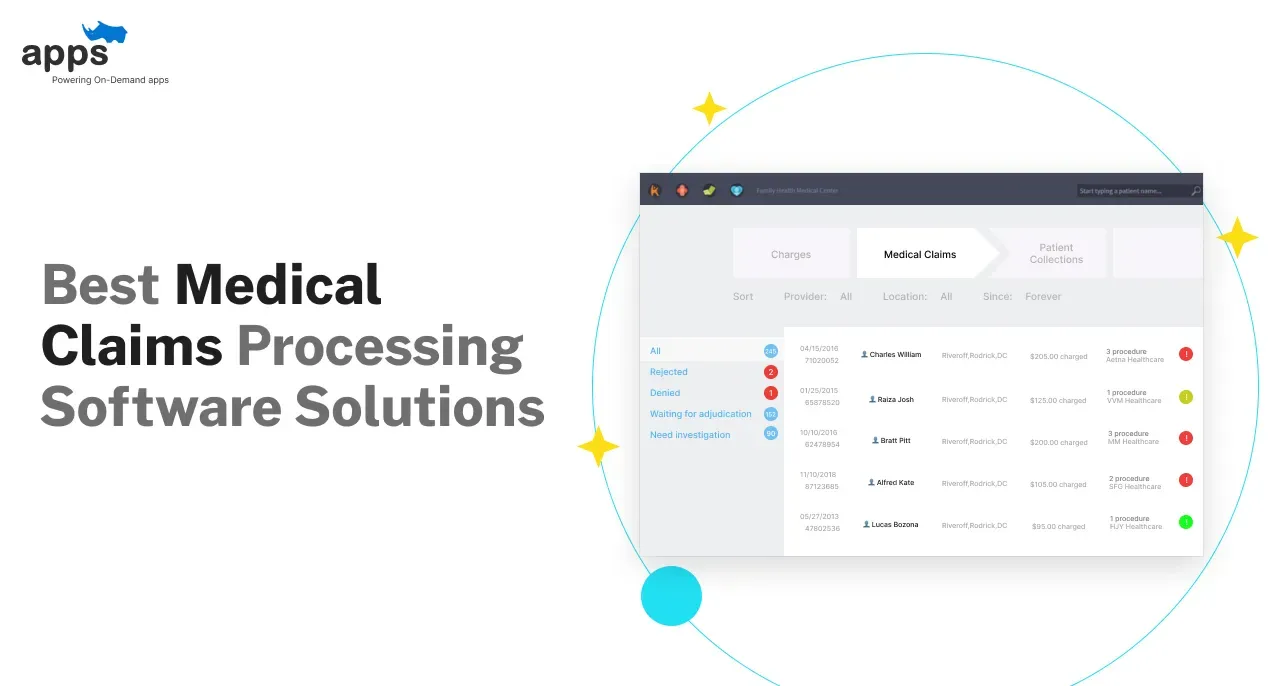
In healthcare, time is critical, and so is cash flow. Yet for many clinics, medical claims processing feels like swimming through molasses.
Denied claims, delays, and paper trails stall operations, drain revenue, and test everyone’s patience. Mistakes slip through. Compliance nags. Patients wait. And practices pay the price.
This is precisely where medical claims processing software comes in. These tools simplify and speed up the entire process from submission to reimbursement while reducing errors and improving accuracy.
In this guide, we’ll show you why these tools matter, what features to look for, and compare the top 7 software solutions available today. If you’re ready to streamline your billing and get paid faster, you’re in the right place!
Let’s begin!
Why You Need Good Medical Claims Processing Software
A good medical claims processing software is more than a convenience; it’s necessary in today’s healthcare world.
With insurance rules constantly evolving and patient volumes increasing, handling claims manually can slow everything down.

How the right medical claims processing software makes a big difference:
- Speeds Up Claim Submissions: Automated medical claims processing helps send claims to insurers quickly, cutting down approval times.
- Reduces Costly Errors: Built-in checks catch mistakes like incorrect codes or missing info before submission, helping prevent rejections.
- Improves Compliance: The software stays updated with current insurance and healthcare regulations, reducing legal risks.
- Boosts Cash Flow: Faster approvals mean quicker payments, helping practices manage their finances better.
- Enhances Patient Satisfaction: When claims are handled smoothly, patients don’t have to chase updates or deal with billing issues.
Without a proper claims automation solution, even a tiny mistake can cause significant delays and lost revenue. On the other hand, the right system streamlines everything from data entry to reimbursement.
If your clinic is still handling claims manually or juggling multiple disconnected tools, it’s time to consider a better way.
Features to Look For in Medical Claims Processing Software
No two medical claims processing platforms are identical. Whether you're operating a compact clinic or a sprawling healthcare network, picking the ideal software hinges on identifying the standout features that deliver genuine impact.
Here’s what to look for:
Claims Tracking and Real-Time Status Updates
Instantly see where each claim stands: submitted, under review, approved, or denied. This keeps your staff informed and reduces patient follow-ups.
Automatic Error Checking
A good system will flag missing data, incorrect codes, or mismatched patient info before submission, helping prevent delays and rejections.
Integration with EHR and Billing Systems
Your claims software should connect easily with your existing electronic health record (EHR) and practice management tools to avoid double entry and reduce mistakes.
Powerful Reporting and Analytics Tools
Get insights into claim success rates, standard errors, denial trends, and payment timelines. This data helps you make smarter decisions.
User-Friendly Interface and Quick Setup
You shouldn’t need an IT team to get started. A clean, intuitive design saves training time and reduces errors.
Bonus features like automated eligibility checks and built-in payer rules are also helpful for smoother workflows.
Choosing software with these essential features can turn a frustrating billing process into a streamlined, efficient operation.
Top 7 Medical Claims Processing Software Solutions
Choosing the best medical claims processing software depends on your clinic's size, budget, and workflow. Here’s a quick comparison of the above tools to see which claims automation solution fits your needs.
Software | Best For | Key Strengths |
| Kareo Billing | Small practices | Easy setup, simple UI, fast claims submission |
| AthenaCollector | Mid-size to large clinics | Deep EHR integration, strong rule updates |
| AdvancedMD | Hospitals, large clinics | Scalable, powerful automation and reporting |
| Waystar | Healthcare networks | Intelligent analytics, reduced denials |
| PracticeSuite | Mid-size practices | Budget-friendly, highly customizable |
| CollaborateMD | Small to mid-size | Mobile access, fast processing, and real-time claims |
| DrChrono | Small practices | All-in-one EHR + billing, excellent mobile features |
Use this as a quick reference to narrow down your options and choose a medical claims processing software that supports your growth and patient satisfaction goals. For a more detailed list, check out the listicle.
1. Kareo Billing (Now, Tebra)
Kareo Billing is a cloud-based medical billing solution that automates claims, payment postings, and patient invoicing to reduce administrative tasks.
With an intuitive interface, it ensures quick setup and compliance, boosting cash flow. Ideal for practices seeking efficiency without extensive training.

Why It Stands Out: Kareo’s intuitive design simplifies billing for practices with minimal training.
Ideal For: Small to mid-sized practices.
Features
- Claim Automation: Automated claim submissions with real-time tracking for efficient processing.
- Payment Integration: Integrated payment posting and patient invoicing for streamlined revenue collection.
- Analytics Dashboards: Customizable reporting and analytics dashboards for financial insights.
- Secure Communication: A secure messaging system is used for internal practice communication.
- Compliance Monitoring: Compliance tracking ensures adherence to healthcare regulations.
- User-Friendly Design: Intuitive interface with quick setup for minimal training needs.
Pricing: Tebra offers custom pricing tailored to each practice's needs. While specific rates aren't publicly listed, users have reported predictable and fair monthly costs.
2. AthenaCollector (by athenahealth)
AthenaCollector, a cloud-based solution by athenahealth, streamlines billing and practice management.
It enhances revenue cycle efficiency with automated claims and real-time eligibility checks. Integrated tools support scheduling and patient engagement, ensuring compliance.

Why It Stands Out: Seamless integration with athenahealth services for comprehensive practice management.
Ideal For: Mid-size to large clinics.
Features
- Claims Processing: Automated claims submission and tracking for faster reimbursements.
- Eligibility Verification: Real-time insurance eligibility checks to reduce claim denials.
- Patient Engagement: Integrated scheduling and patient engagement tools for better coordination.
- Reporting Tools: Comprehensive analytics for performance and financial insights.
- Payer Updates: Regular updates to payer rules for compliance and accuracy.
- Custom Workflows: User-friendly interface with customizable workflows for efficiency.
Pricing: Athenahealth charges a percentage-based fee, typically ranging from 7% to 8% of a practice's monthly collections.
3. AdvancedMD Medical Billing Software
AdvancedMD provides a cloud-based billing solution integrated with EHR and practice management systems.
It automates workflows, verifies insurance eligibility, and enhances patient engagement. Scalable and feature-rich, it optimizes financial performance.

Why It Stands Out: Scalable, comprehensive tools optimize billing for large healthcare providers.
Ideal For: Hospitals and large clinics.
Features
- Insurance Verification: Automated eligibility checks to streamline billing processes.
- Payment Processing: Integrated credit card processing and payment posting for efficiency.
- Analytics Tools: Comprehensive reporting for financial and operational insights.
- Custom Templates: Customizable templates and charting for tailored workflows.
- Patient Tools: Appointment reminders and engagement tools to enhance patient experience.
- Scalable Solutions: A Scalable platform supporting growing practices and complex needs.
Pricing: AdvancedMD offers flexible pricing options. The software is available on a monthly subscription basis, with costs starting at $299 per provider per month for smaller practices.
4. Waystar
Waystar is a cloud-based revenue cycle management platform for large healthcare systems. It uses intelligent automation to streamline payments and reduce claim denials.
Advanced analytics and EHR integration ensure compliance and efficiency.

Why It Stands Out: Intelligent automation reduces denials and accelerates reimbursements.
Ideal For: Healthcare networks and large systems.
Features
- Claim Monitoring: Automated claim tracking and status updates for accuracy.
- Eligibility Checks: Integrated eligibility verification and coverage detection for efficiency.
- Financial Analytics: Comprehensive analytics tools for actionable financial insights.
- Data Visualization: User-friendly dashboard with real-time performance metrics.
- Secure Compliance: Secure data handling compliant with industry standards.
- EHR Integration: Seamless integration with existing EHR systems for interoperability.
Pricing: Waystar provides custom pricing based on practice size, claim volume, and selected modules. Specific pricing details are not publicly disclosed.
5. PracticeSuite
PracticeSuite offers a comprehensive cloud-based solution combining billing, EHR, and patient engagement tools.
It streamlines workflows with automated claim edits and flexible scheduling.
Customizable and affordable, it’s designed for providers prioritizing versatility and financial performance.

Why It Stands Out: Affordable, customizable platform for various practice sizes.
Ideal For: Mid-size practices.
Features
- Claim Management: Robust claim management with automated edits for accuracy.
- EHR Integration: Integrated EHR and practice management for streamlined workflows.
- Custom Templates: Customizable templates and chart views for flexibility.
- Patient Records: Comprehensive patient record management for better care coordination.
- Flexible Scheduling: Color-coded appointment scheduling for efficient practice management.
- Billing Alerts: Automated eligibility checks and billing alerts to reduce errors.
Pricing: PracticeSuite offers affordable and transparent pricing, with options tailored to individual or full platform solutions. Specific pricing details are available upon request.
6. CollaborateMD
CollaborateMD is a cloud-based billing and practice management software for streamlined workflows.
It offers real-time claim submissions, mobile access, and automated eligibility checks. HIPAA-compliant with robust analytics, it enhances efficiency.

Why It Stands Out: Mobile capabilities and a user-friendly interface enhance billing flexibility.
Ideal For: Small to mid-size clinics
Features
- Claim Submission: Real-time claim submission with built-in edits for accuracy.
- Analytics Reporting: Advanced dashboard reporting for financial and operational insights.
- Mobile Access: Mobile access via the CMD2GO app for on-the-go management.
- Scheduling Tools: Integrated scheduling and patient management for efficiency.
- Eligibility Alerts: Automated eligibility verification and billing alerts to minimize errors.
- HIPAA Compliance: Secure data handling that is compliant with HIPAA regulations.
Pricing: CollaborateMD provides pricing options based on the size and needs of the practice. Specific pricing details are available upon request.
7. DrChrono
DrChrono is an all-in-one EHR and billing platform with mobile accessibility for small practices. It automates claims and denials while offering customizable billing profiles. With secure, compliant data handling, it suits tech-savvy providers.
Why It Stands Out: Mobile-first approach with integrated EHR suits tech-savvy practices.
Ideal For: Small practices seeking mobility and integration.
Features
- Billing Dashboards: Integrated dashboards with reporting tools for financial tracking.
- Custom Billing: Customizable billing profiles and coding support for accuracy.
- Mobile EHR: Mobile EHR access via iOS devices for flexibility.
- Claim Management: Automated claim submission and denial management for efficiency.
- Eligibility Checks: Real-time eligibility verification and patient billing for accuracy.
- Secure Compliance: Secure data handling compliant with industry standards
Pricing: DrChrono offers multiple pricing plans, including Basic, Advanced, and Custom options. Specific pricing details are available upon request.
And there you have it.
Note: For the most accurate and up-to-date pricing, it's recommended to contact each vendor directly, as prices may vary based on specific practice requirements and selected features.
Each offers strong tools for automated claims processing, reducing errors, speeding workflows, and ensuring faster payments. Whether for a small clinic or a large hospital, there's a solution for your needs and budget.
How to Choose the Right Medical Claims Processing Software Solution
Selecting the right medical claims processing software is about finding the perfect fit for your unique practice. The best solution should match your workflow, team size, and future goals
Here’s what to consider:
- Match with Practice Size: Small practices may want a simpler tool like Kareo or DrChrono. Larger clinics may benefit more from stronger platforms like AdvancedMD or Waystar.
- Look at Budget & Growth: If you’re scaling, choose software that offers flexible pricing or advanced tools you can grow into.
- Ease of Use Matters: Choose a platform that’s easy to navigate. A user-friendly interface reduces training time and errors.
- Check Integration Needs: Ensure it integrates seamlessly with your EHR, scheduling, and billing tools.
- Support & Training: Pick a vendor that offers strong customer support and onboarding help.
- Start with a Free Trial: If available, test the system before committing. You’ll see how well it fits into your daily routine.
- Security & Compliance: Ensure the software is HIPAA-compliant and regularly updated to meet industry regulations.
- Claims Automation Capabilities: Look for tools with built-in rules engines, auto-corrections, and denial management features for automated medical claims processing.
Compliance and Security in Automated Medical Claims Processing
Automated medical claims processing delivers speed and efficiency—but without rigorous compliance safeguards, it introduces serious risks.
Medical practices handle vast amounts of sensitive patient data, and any breach can lead to financial penalties, lawsuits, or loss of trust.
That’s why compliance and security must be foundational to any medical claims processing software.
- End-to-End Encryption: Claims software should use TLS/SSL encryption for data in transit and AES-256 for data at rest—industry standards that protect PHI across systems.
- Role-Based Access Controls (RBAC): Configurable permission settings help ensure only authorized users (e.g., billing staff, compliance officers) can view or act on claims.
- Audit Trails: Every change—status updates, corrections, or rejections—should be timestamped and traceable, helping providers maintain regulatory integrity and accountability.
- HIPAA Compliance Certifications: Confirm that your vendor has third-party certifications, security audits, and breach response protocols in place.
- Data Hosting Transparency: Ensure servers are located in HIPAA-compliant data centers with 99.99% uptime and disaster recovery support.
In 2023 alone, over 133 million healthcare records were breached in the U.S.—a clear signal that secure, compliant claims automation is no longer optional.
Final Thoughts
Investing in the right medical claims processing software is one of the smartest moves your clinic can make.
It speeds up reimbursements, reduces billing errors, and takes the pressure off your admin team. Whether you're a solo provider or a large healthcare group, there’s a claims automation solution that fits your needs and budget.
Focus on tools that offer seamless integration, automation, and reliable support. Many platforms even offer a free trial; take advantage of that.
With the right system in place, you’ll spend less time chasing claims and focusing more on what matters most: your patients.
Frequently Asked Question (FAQs)
How does medical claims processing software ensure compliance with changing regulations?
Medical claims processing software updates regularly with insurance and HIPAA rules.
Systems like AthenaCollector and Waystar use automated rule engines to ensure claims comply, reducing rejections and legal risks.
Can automated medical claims processing reduce patient billing disputes?
Yes, automated medical claims processing ensures accuracy with real-time eligibility checks and error detection, as in Kareo Billing and DrChrono.
This minimizes denials and clarifies billing, reducing patient disputes.
What role does analytics play in a claims automation solution?
Analytics in a claims automation solution, like AdvancedMD and PracticeSuite, tracks claim success, denials, and payments.
This helps practices spot errors, optimize workflows, and boost cash flow.
How does medical claims processing software support scalability for growing practices?
Medical claims processing software, like Waystar and AdvancedMD, offers flexible tools and integrations.
It handles higher claim volumes and complex workflows, supporting growth without performance issues.
Why is real-time claim tracking critical in a claims automation solution?
Real-time claim tracking in tools like CollaborateMD and Kareo Billing monitors claim status instantly.
It reduces manual follow-ups, speeds up resolutions, and improves patient satisfaction with faster updates.
Table of Contents
- Why You Need Good Medical Claims Processing Software
- Features to Look For in Medical Claims Processing Software
- Top 7 Medical Claims Processing Software Solutions
- Compliance and Security in Automated Medical Claims Processing
- Final Thoughts
- Frequently Asked Question (FAQs)


